
ScratchUp: Combining Sketchup and Scratch to create a cunning 3D gaming experience!
I’ve combined Sketchup and Scratch to give children in primary computing a fantastic 3D game design opportunity.

The idea for this emerged after teaching my classes Sketchup as a specific CAD tool within the DT curriculum to design lunar buggies, before then proceeding to the build stage. I was so impressed at their grasp of the software and 3D design as a concept, that I wanted to set a new challenge.
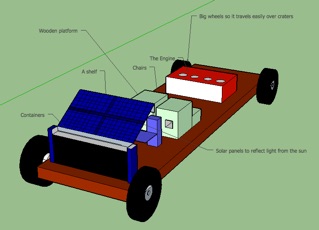
Similarly, they had progressed extremely well in my computing lessons until they were quite proficient using coding constructs and concepts within Scratch, so what was the next step?
I noticed that their sprite and background design within Scratch always fell short of their best, probably as they were so keen to code and get their project working. It was all coloured blobs and stick men; purely functional, but little in the way of inspiring graphical user interfaces!
Enter: Sketchup. I decided that they could use their design skills to create high quality sprites, then export them as a 2D graphic to be loaded into Scratch as a costume.
And then it hit me.
Why not export a series of rotations of a 3D sprite, load multiple images into a sprite’s costume, then animate it, so it appears as a rotating 3D sprite?I experimented myself first, rotating a simple car that I’d built (Very Dangermouse, no?)
Here are some of my pupils’ projects…
However, then I needed to be able to control my car and move it around. This was tricky, as due to the 3D parallax, I couldn’t use the normal ‘point in direction’, nor could I match the costume to the direction of travel.
And then it hit me (again!).

Work it the other way round; make the costume dictate the direction of travel. Thus, I named all of my sprites with the (approximate!) angle it was facing in, and programmed the sprite to turn ‘in the direction of the name of the sprite’.
It worked!
Then I added code to adjust the size and speed with respect to the y-axis (so the further up the screen it got, the smaller and slower the sprite became, giving the impression of it being further away).
Then I duplicated my sprite and added a stop condition for when they touch, or touch the grass. This could progress onto a game of bumper cars, ‘rate my parking’, a car chase, anything!

Here are some screenshots of games currently under construction from my class, don’t they look great!
Click here to download my ScratchUp Resource Files, including: my presentation from the CAS (Computing at School) National Conference 2018, the list of angles I used for my car direction, my ScratchUp examples, pupil Sketchup and ScratchUp examples and a Sketchup help sheet.
Please do email me or catch me on Twitter or Facebook to let me know how it went!
To experience the ScratchUp projects for yourself, please head over to Phil Wickins ScratchUp Projects page.










