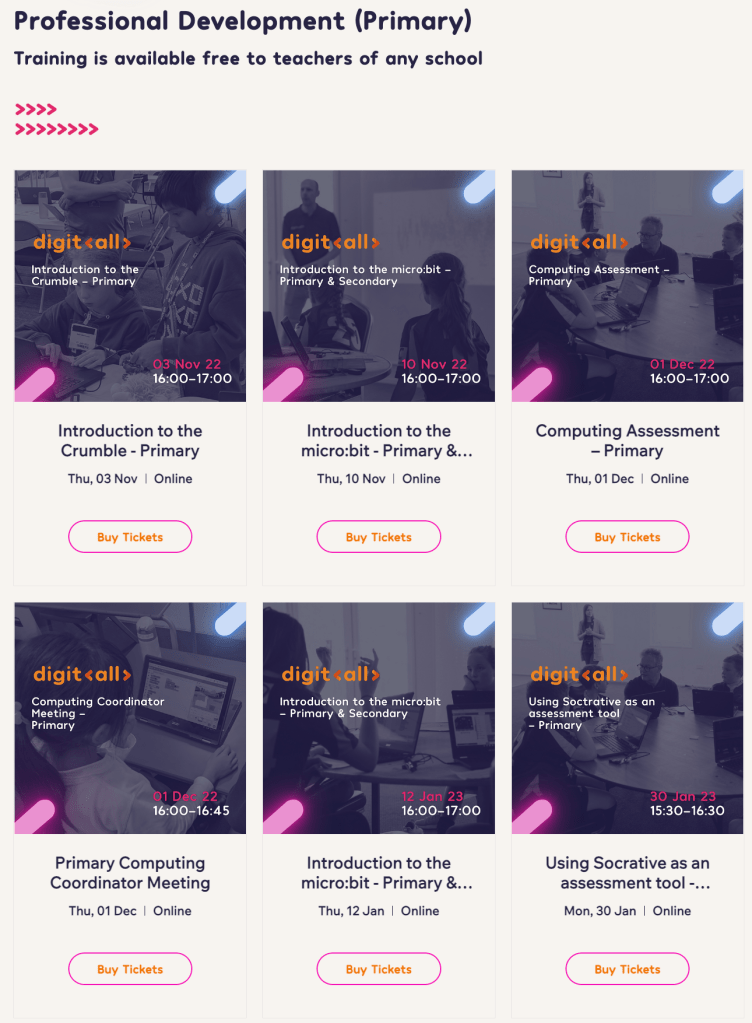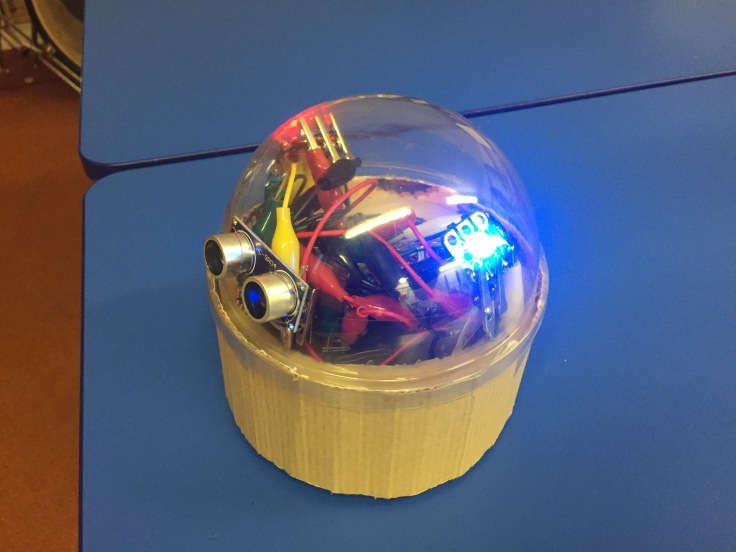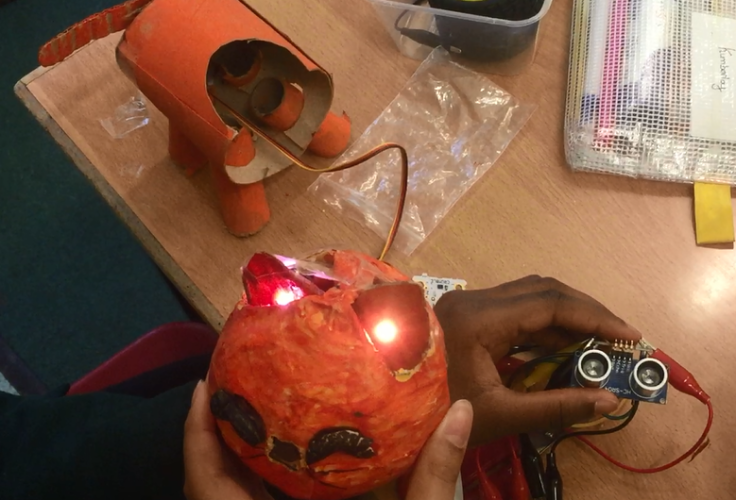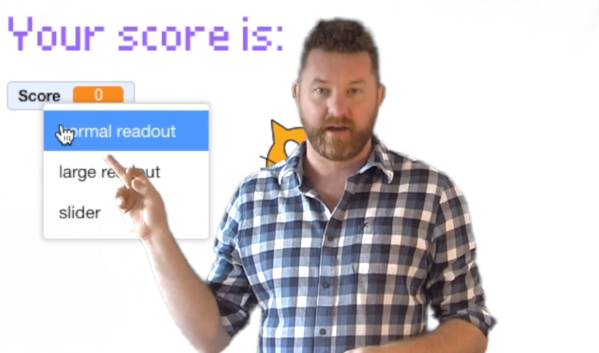UPDATE! I have now officially converted these forms for the NCCE; in both Microsoft Form and Google Form format, please take a look here:
Key stage 2 summative assessments for NCCE Teach Computing Units

If you are using the NCCE’s Teach Computing Curriculum (if you’re not, go take a look, it’s research led, up to date and completely free!), you’ll have noticed that they have added in assessment opportunities either in the form of a Rubric (teacher assessment – emerging, expected, exceeding) or a quiz.
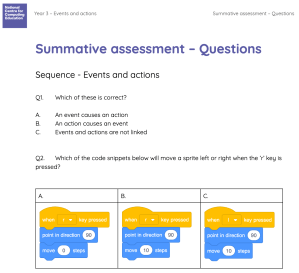
The quizzes are particularly helpful as they give a clear display of pupil understanding. If you conduct these as a pre and a post assessment opportunity, you can track progress really well.
The only issue is the printing, collecting, storing and marking!
I decided to transfer these quizzes into Microsoft Forms, so that children can complete them online and you, the teacher, can download a spreadsheet containing all of their answers. It even does the marking for you!

Before you dive straight in, there are a couple of things you should know…
Firstly, sometimes it is difficult to translate certain questions from paper to an online form, particularly one that asks the children to draw, join up or circle answers. So some artistic licence has been applied; the questions aren’t exactly as they appear on paper!
The second point is – I have included 2 questions at the beginning; the first is ‘What is your name?’ as I’ve set the quizzes up so they can be completed without the pupils needing a log in, so this will make sure their name is against their data on the spreadsheet of results.
The second question is always a digital literacy question, as I believe it’s important to show these in an assessment. These may appear unrelated to the unit, but you can edit them once you’ve set them up for yourself.
Obviously not all of the units have quizzes, but for all of the ones that do (in KS2) there are links below.
I have also included my own quizzes that I’ve made for units that I have created (no planning for these as yet, sorry!) but you are welcome to those quizzes too.
Instructions: Make sure you have a Microsoft online account (free) and that you are signed in.
Next, click on the links for the quizzes you want, these are ‘duplicate’ links, so it should ask you if you want to duplicate. Once you accept, it should create a copy of the quiz in your MS forms area on your account. you can then edit the quiz if you wish, or simply go to ‘send’, copy the url and put it somewhere for the pupils to click on (in a doc on shared drive, or shortcut on their browsers etc).
Note: All the official answers to these, with explanations, can be found in the related unit folder in the TC Curriculum (link at top of page)
I’d love to know if this was helpful, so please do get in touch using my contact details at the top of this page. Thanks!
NCCE Teach Computing KS2 Assessment Quizzes
Y3 – Computer Science – Systems and Networks – NCCE unit
Y3 – Data – Branching Databases – NCCE unit
Y3 – Programming – Events and Actions – NCCE unit
Y4 – Computer Systems and Networks – The Internet – NCCE unit
Y4 – Programming – Repetition in Shapes – NCCE unit
Y5 – Computer Systems and Networks – Sharing Information – NCCE unit
Y5 – Data – FlatFile Databases – NCCE unit
Y5 – Programming – Selection in Quizzes – NCCE unit
Y6 – Computer Systems and Networks – Communication – NCCE unit
Y6 – Data – Spreadsheets – NCCE unit
Y6 – Programming – Variables in games – NCCE unit
Phil Wickins Computing KS2 Assessment Quizzes
Year 3 – Programming – Fish Tank Animations – PW unit
Year4 – Programming – Maze Games – PW unit
Year 4 – Programming – Whack-A-Mole Games – PW units